Webapp testing with Webrat and [your language]
Webrat was written mainly to improve Rails’ web applications testing. But what if webapp is written in something else? The answer is simple - webrat!
Requirements: Ruby
Installation: gem install mechanize webrat Done.
Now create file test.rb and put in there:
require "webrat"
# configuration
Webrat.configure do |config|
config.mode = :mechanize
end
class MechanizeWorld < Webrat::MechanizeAdapter
include Webrat::Matchers
include Webrat::Methods
Webrat::Methods.delegate_to_session :response_code, :response_body
end
Spec::Runner.configure do |config|
include Webrat::Methods
end
# Tests start here
describe "Awesome system" do
it "should work" do
visit "http://0.0.0.0:8080"
click_link "Login"
fill_in "Username", :with => "teamon"
click_button "Login"
response_body.should include "Wrong password"
end
end
To run tests use command: spec test.rb
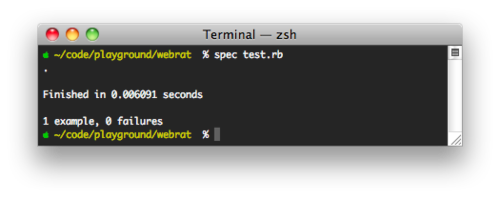
For colorful and more readable output use: spec --color --format specdoc test.rb
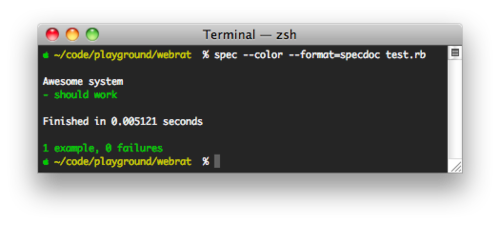
That’s almost all. While it works pretty well having all tests in one file is not what
we are used to after working with Rails.
Let’s fix that by splitting that code into spec_helper.rb:
# spec_helper.rb
require "webrat"
Webrat.configure do |config|
config.mode = :mechanize
end
class MechanizeWorld < Webrat::MechanizeAdapter
include Webrat::Matchers
include Webrat::Methods
Webrat::Methods.delegate_to_session :response_code, :response_body
end
Spec::Runner.configure do |config|
include Webrat::Methods
end
and login_spec.rb
# login_spec.rb
require File.join( File.dirname(__FILE__), "spec_helper" )
describe "Login system" do
it "should not let me in" do
visit "http://0.0.0.0:8080"
click_link "Login"
fill_in "Username", :with => "teamon"
click_button "Login"
response_body.should include "Wrong password"
end
end
simple Rakefile for running all tests
# Rakefile
desc "Run specs"
task :spec do
system("spec path/to/tests -O path/to/tests/spec.opts")
end
and spec.opts
--color
--format specdoc
Now you can run test with rake spec command. Note that files with tests must end with _spec.rb
in order to get executed by spec command.
Textmate integration
It is possible to run specs from Textmate via
ruby-rspec bundle.
Just clone repository, double click on ruby-rspec.bundle, open test file and press ⌘ + R to get something like:
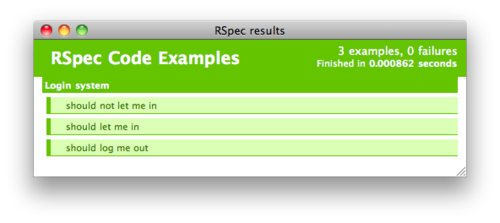
Looking for comments section?
Send me an email instead to [email protected]